The lens
opening that you select is one of the three components that determines how
much light passes thru your lens and strikes the sensor - your exposure.
 |
ISO Speed |
How sensitive
the sensor is to light |
 |
Aperture (Lens Opening) |
The amount
of light that
reaches the sensor |
 |
Shutter Speed |
How long
light reaches sensor |
It also affects how your picture "looks" as your selection of lens
aperture affects Depth of Field - something that gives you "creative
control" over you pictures.
Older apertures are set with a band on your lens. There is
usually a band around the lens with the aperture numbers on it. This
band rotates and there is usually a white "dot" that indicates which
aperture you've selected. Newer cameras don't have this band and the aperture is
usually selected with a dial on the camera body.
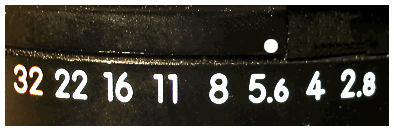
The lens aperture is referred to as the f-stop which is rated as
a number.
Lens openings are counter-intuitive. That is, the larger
the number, the less light it allows thru the lens. As you
can see by the chart below, the aperture setting of f 2
allows a lot of light to pass, while an aperture of f22 doesn't
allow much light at all to pass thru.
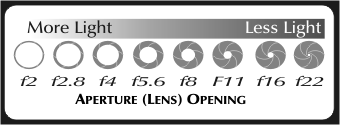
These numbers are pretty much a "standard". Almost every lens
will have an f5.6, f8, etc. Although the f-stops are almost
always rated the same way (f2, f2.8, f4, f5.6, f8, f11, f16, etc.) this is
a continuous scale. That is, you could always select f10 by
adjusting the dial so the white dot is somewhere between f8 and f11.
You could set it for f17.6, f3, or anything in between the largest and
smallest f-stops (assuming you could adjust the dial that accurately!).
How much light are we talking about?
The amount of light each sequential f-stop permits to
reach the sensor is either double or half, depending upon the direction. For
example...
| going from f4 to f5.6 allows 1/2 as much light reach the
sensor |
| going from f5.6 to f8 allows 1/2 as much light reach the
sensor |
| going from f8 to f5.6 allows TWICE as much light reach the
sensor |
| going from f5.6 to f4 allows TWICE as much light reach the
sensor |
|
Technically speaking...
The aperture value is arrived at by measuring the focal length
of the lens divided by the physical diameter of the aperture - i.e., a
50mm lens with a 9mm aperture = f5.6 (50/9=5.555). Thus you can see,
to get an aperture of f4 on a 50mm lens, you'd need a lens that was
at least a 12.5mm aperture (physical diameter of the lens) while a 300mm
lens would require a 75mm aperture to achieve an f4 f-stop -
thus you can see you'd need a lot more glass for a 300mm lens than a 50mm
lens!
Depth-Of-Field
If you use a LARGE lens opening (i.e., F2.8, F4, etc.) you will
cause a small portion of your picture to be in focus (good for portraits).
If you use a SMALL lens aperture, you will cause your picture to have a
larger range in focus (good for landscape pictures). I won't get into
Depth of field here as it's covered in another section, but be aware, that
this is the primary reason for caring what your aperture is. You can't
actually SEE the depth of field because when you view thru your SLR, you
are actually viewing thru the lens at its widest aperture - otherwise it
might be too dark to see anything!
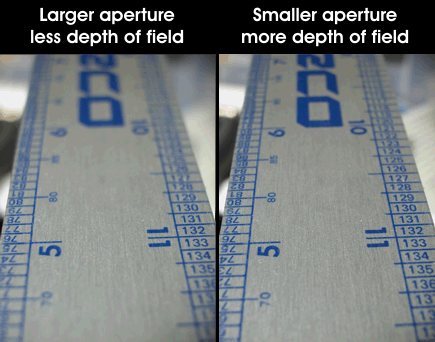
Exposure Modes
Automatic cameras often have several exposure modes: Program
mode, Aperture Priority, Shutter priority and Manual.
Aperture Priority means that YOU select the lens aperture and the
camera's internal meter determines what shutter speed to use for the correct
exposure. You want this mode when you want to control the
aperture to achieve a certain depth of field result.
Shutter Priority means that YOU select the Shutter speed and the
camera's internal meter determines what aperture to use for proper exposure. You lose control over your aperture this way and
can't control your depth of field - this is good when you care more about
your shutter.
If you use your camera in PROGRAM mode your camera determines
both your aperture and shutter - this is for when you just want to take
pictures without thinking about things like depth of field or shutter
speeds.
In MANUAL mode you gain full control by setting both your
aperture and shutter. You'll need a light meter - either one in your
camera or a hand-held meter to determine what your shutter and aperture
should be set at.
|